You can send the contest to on-line scoring system for simultaneous pairs, either when the contest is over or continuously if you want barometer scoring.
The requirement for scoring at ECats is that you have a session number that you can use for reporting. If you just want to try it out, use session number 9999 that will take you to the ECats test area.
If you want to know details on how to report results to ECats, please read the detailed How to… below. Remember that automatic e-mails only work if you have configured the e-mail settings in Magic Contest. You may also want to read about the rulings limitations that are described below.
.
How to…
It is all about sending the ECats results files (e.txt, p.txt, r.txt and c.txt) directly to the ECats scoring engine. Then the scoring engine will take over and do everything needed. There are three ways of sending the files:
- E-mail the results files manually
- E-mail the results files automatically
- Use the ECats ftp program
For all options, first score the contest. Then select Contest menu > Report contest. Make sure the ECats checkbox is ticked and enter the ECats session number. Click OK to create the ECats files.
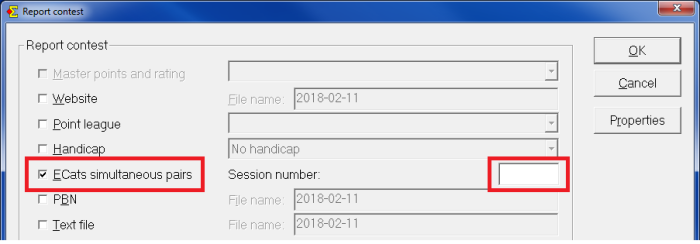
.
E-mail manually
The ECats results files end up in Magic Contest Outbox. Send these manually to results@simpairs.com.
.
E-mail automatically
Make sure the E-mail checkbox is ticked. The ECats results files are automatically sent to the correct e-mail address, but you first need to configure Magic Contest for automatic e-mails. Read more…
.
Use ECats ftp program
You must install the ECats ftp program found on the ECats website. After the report, start the ftp program and follow the instructions.
The ECats results files should end up in the right folder for the ftp program. If not, it is possible from within Magic Contest to set what folder the results files are to be placed (Contest menu > Other settings > General).
.
Demo version
Reporting to ECats is possible but restricted in the Magic Contest demo version. You can only report to the test area (session number 9999) and only odd board numbers up to 9 are included in the report.
.
ECats on-line scoring for simultaneous pairs
Read more about on-line scoring at the ECats site. Once you get there, just follow the Sims link.
ECats limitations
The first line describing the ECats scoring program at the ECats web site reads “This is currently a very simple scoring program”. This means that there are some minor limitations to what data can be transferred to ECats.
The only types of adjusted scores ECats offers are results like A6040 or A7312 where the former corresponds to A+/A- while the latter corresponds to 73% to N-S and 12% to E-W.
Since Magic Contest offers several other types of adjustments (split score -50/420, mixed split scores A+/420, penalty points, etc) they can not be transferred as is to ECats. Penalty points are removed completely. Split scores are converted into percentages and transferred as such.